Cancel a SearchStax Studio App Subscription
Studio > Account Menu > Billing & Payments > Subscriptions
The account Owner can delete a Search App (and subscription) at the touch of a button.
Navigate to the Account menu in the upper right corner of the screen. Select the Billing & Payments option. Select Subscriptions in the left navigation menu. Select the appropriate App from the drop-down list. Click the Cancel Subscription link in the Subscription table.
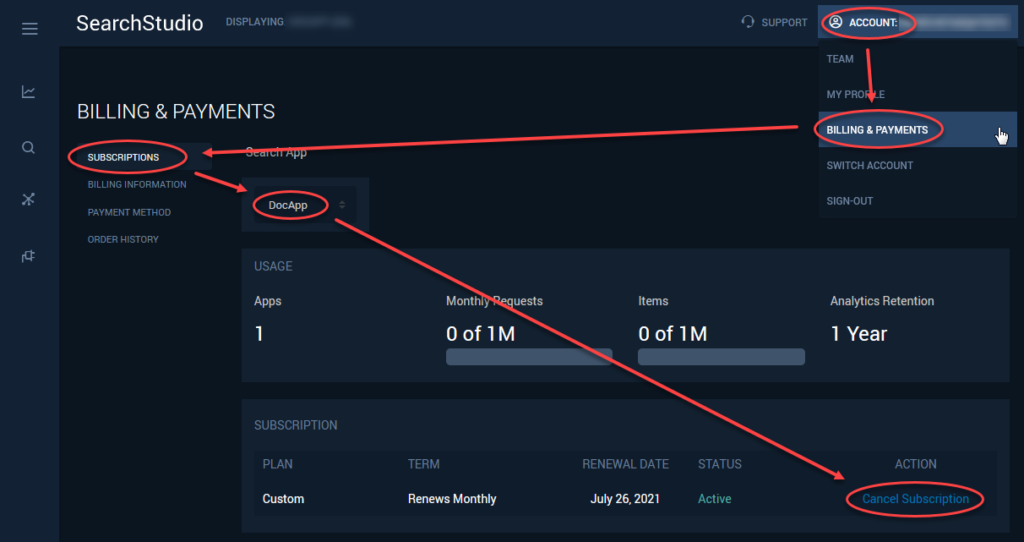
Depending on the current subscriptions in an account, the Cancel Subscription link will do the following:
- Free Trial, Professional, and Business plans will take users through a route in which they are given a statement on what will happen to their app once they cancel before confirming.
- Enterprise plans will take users to the support ticket creation page.

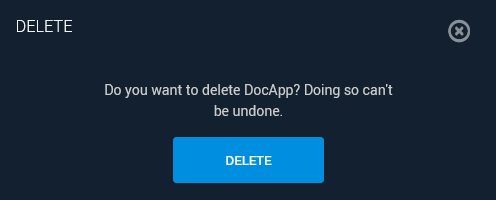
Note that App deletion cannot be reversed, and could involve erasing months of accumulated user data. Proceed with caution.
Questions?
Do not hesitate to contact the SearchStax Support Desk.

